- 软件大小: 11.50MB
- 软件语言: 简体中文
- 软件类别: 汉化补丁 | 图像捕捉
- 运行环境: Xp/Vista/Win7/Win8/WinAll
- 授权方式: 免费版
-
软件等级:

- 更新时间: 2019/9/1 1:44:42
- 开 发 商:
软件介绍:
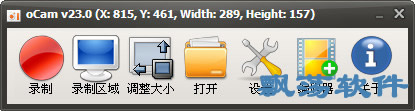
电脑屏幕录制工具 oCam是一款设计简单功能强大的屏幕录像软件,它还可以录制你的桌面屏幕。它可以选全屏模式或自定义区域截图;还可以捕捉到正在播放的声音;非常简单易用,而且完全免费。操作步骤只需三步:1、设置屏幕录制范围;2、点击录制按钮;3、停止录制并保存;即可完成录像!
oCam – 免费屏幕录像利器!这款韩国免费屏幕录制捕捉工具,编码功能强大,支持游戏录像,可录制任何区域,可选全屏模式或自定义区域截图;还可捕捉到正在播放的声音;非常简单易用,而且完全免费。操作步骤只需三步:1、设置屏幕录制范围;2、点击录制按钮;3、停止录制并保存;即可完成录像!
新版变化
Version 414.0 (2017-07-17)
Improved DirectX 9 recording compatibility
When GIF recording has a lot of color distribution on the screen, sometimes the result is recorded in green.
Fixed a fatal error when GIF recording is insufficient memory
Fixed an error when the codec was automatically selected and the resolution was larger than 4K
Codec auto selection menu to display which codec is selected
There are two graphics cards, and osu! Runs on a high performance graphics card (NVIDIA).
Fixed a problem where mouse cursors are visible even when mouse cursor is hidden when using desktop duplication API
Fixed some mouse cursor related problems when mouse cursor is visible when using desktop duplication API
When you click the sound recording tab, the recording button is changed to the recording button.
Fixed the problem that the game is not recognized when recording the game if the game is running in Windows XP compatible mode on some PCs.
关于此去广告特别版
by zd423
• 已暴力免费,无需注册码,启动即为已授权无广告版!(官方版虽免费但有广告)
└—无联网行为!界面无广告,关闭无浏览器弹出,无停止录像后的广告购买弹窗!
• 硬改自定义数据保存当前目录,后台不生成也就是所谓便携,无需第三方便携引导;
• 彻底去掉后续升级提示,禁止后续后台自动下载更新安装包,删除了多余语言文件;
