- 软件大小: 16.80MB
- 软件语言: 英文
- 软件类别: 国外软件 | 剪贴工具
- 运行环境: Xp/Vista/Win7/Win8/WinAll
- 授权方式: 免费版
-
软件等级:

- 更新时间: 2020/2/12 14:11:05
- 开 发 商:
软件介绍:
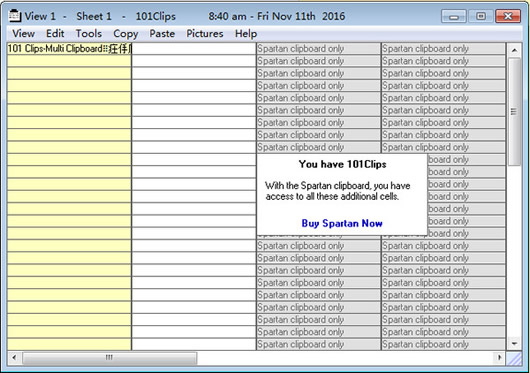
101 is the simplest of all multi-clipboard programs. Just have it running minimized and it will capture everything you cut or copy from other programs.
101 Clips keeps the last 30 clips. When you need to paste one back, all you have to do is restore it and click on the clip you want.
If you ever wished that you could copy more than a single clip from one document before pasting to another, 101 Clips is for you. With 101 you can copy up to 30 times and unlike other multi clipboards, 101 shows you a preview of each clip before you paste it.
It can also be set to remain on top of your working program. 101 handles all forms of clips including multi graphic Word clips. It even pastes graphics directly into the body of Outlook Express emails. You don't have to save them as JPEGs and attach them.
If you prefer to work entirely from the keyboard, you can choose a function key to restore and then paste any clip by typing the letter shown next to it. When you move the mouse over the clips, you can see them in the viewer. If the clip is text, you see several lines and if it is a graphic, you see a thumbnail.
Here are some key features of "101 Clips":
Clips
101 is the simplest of all multi-clipboard programs. Just have it running minimized and it captures everything you cut or copy from other programs. It keeps the last 25. When you want to paste one back, all you have to do is restore it and click on the clip you want. If you prefer to work entirely from the keyboard, you can choose a function key to restore and then paste any clip by typing the letter shown next to it. When you move the mouse over the clips, you can see them in the viewer. If the clip is text, you see several lines and if it is a graphic, you see a thumbnail.
Screen Shots
· To capture the entire screen press Prt Scr.
· To capture the active window press Alt+PrtScr
· To capture an individual graphic from Internet Explorer or AOL, point to the graphic, right click and select "Copy" from the drop down list.
Outlook Compatible
One of the features is that you can paste any screen or graphic directly into the body of an Outlook Express email. With most other programs, you have to save graphics as JPEGs and then attach them.
下载地址:
相关软件
- 101 Clips Multi Clipboard(图像剪切捕捉工具) v24.00官方版
- ClipSound(复制粘贴提示音小工具) v1.1.30.1绿色版
- JAVA流程分析Eclipse插件(SOPA) 1.1.9绿色版
- MyEclipse新手教程(MyEclipse IDE JSP开发入门电子书) PDF格式
- 电脑屏幕录制软件(Community Clips) v1.0.1813 官方最新版
- Myeclipse 2017 Stable1.0汉化免费工具(Myeclipse2017免费工具) 中文免费版
- Myeclipse 2016 Ci7汉化免费工具 中文免费版
- myeclipse 2015 免费工具(myeclipse 2015免费版) 绿色版
