- 软件大小: 66.15MB
- 软件语言: 多国语言[中文]
- 软件类别: 国外软件 | 编程工具
- 运行环境: Xp/Vista/Win7/Win8/WinAll
- 授权方式: 特别版
-
软件等级:

- 更新时间: 2019/2/20 13:33:21
- 开 发 商:
软件介绍:
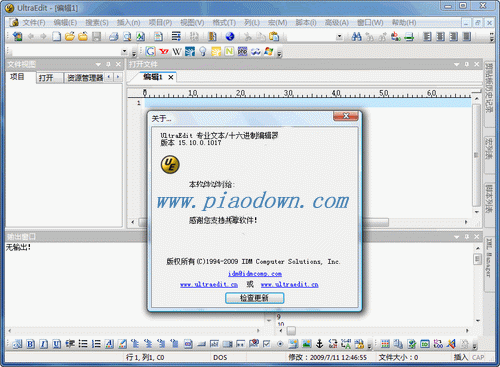
UltraEdit 是一套功能强大的 文本编辑器 ,可以编辑文字、Hex、ASCII 码,可以取代记事本,内建英文单字检查、C++、VB、java、c#等数十种语言指令高亮显示,可同时编辑多个文件,而且即使开启很大的文件速度也不会慢。软件附有 HTML Tag 颜色显示、搜寻替换以及无限制的还原功能,一般大家喜欢用其来修改EXE 或 DLL 文件,众多的游戏玩家喜欢用它来修改存盘文件或是可执行文件。
专业文本/十六进制编辑利器IDM UltraEdit现已更新至v23.20.0.43,例行更新修复BUG,绿色特别版已跟进!UltraEdit是性价比全球一流的文本、十六进制,HTML、PHP、Java 和 JavaScript程序文本编辑器。
UltraEdit – 最强大的一款超值文本编辑器!UltraEdit是世界上领先的,功能强大的,极具价值的文本编辑器、十六进制编辑器、HTML编辑器、PHP编辑器、Javascript编辑器、Perl 编辑器和程序编辑器。UltraEdit是一款全球功能一流的文本编辑软件,支持配置高亮语法和几乎所有编程语言的代码结构。内建英文单字检查,可同时编辑多个文件,编辑功能强大,具有代码提示、折叠、列操作等人性化功能。
新版变化:
UltraEdit v23.20 Changes
- Brace auto-completion
* Brace pairs defined in wordfile are auto-closed when opening brace is typed
* If no braces in wordfile, or if file is not syntax highlighted, “()”, “{}”, and “[]” are used as defaults
* Pressing Enter will reposition close brace on separate line while maintaining proper indent levels
* Pressing Backspace immediately following auto-completion will remove both opening and closing brace
* Typing close brace skips over auto-completed close brace without inserting second brace
* Can be disabled for non-highlighted (plain text) files
* Can be disabled for comments and strings
- String auto-completion
* Can be disabled for non-highlighted (plain text) files
* Can be disabled for comments
- Lightning fast file sorting
* Sort large files in a fraction of the time of previous versions
* More efficient memory management when sorting
* More reliable sort; many issues addressed
* Removed (now obsolete) alternate sort method
- Near instantaneous file loading
* Improved performance for normal file open, drag-and-drop, project reloading, etc.
* Makes startup exponentially quicker when reloading multiple files
- Traditional menu option for legacy menu key accelerator support
* Right-click on ribbon and select Toolbar/Menu mode > Traditional menus
* Restored traditional toolbars for this mode
- New syntax highlighting for:
* DOS batch files
* Unix shell scripts
* PowerShell scripts
* Wordfiles
- New UC Lite with both 32-bit and 64-bit versions
- Set open address and search bar widths in Settings > Toolbars/Menus > Miscellaneous
关于此特别版
by zd423
基于网友的思路折腾,直捣黄龙,完美破解新版!
暴力破解,免激活,无需许可证密钥、无使用期限
启动为已离线激活版!删自动升级、多余生成文件
下载地址:
相关软件
- IDM绿色版下载 v6.32.6 特别优化版 Yanu
- Idm安卓版(Internet Download Manager Plus) v9.4 汉化版
- IDM下载利器 v6.31.9 绿色特别版
- IDM UltraCompare Professional v18.00.0.70免费版 文件内容比较工具
- 文本编辑器(IDM UltraEdit) 24.20.0.40官方版
- IDM电脑疯子免费版(Internet Download Manager) v6.28特别版
- IDM下载工具Internet Download Manager V6.23 build10 中文破解绿色版 西门探花
- 检查IDM是否反弹(IDM检测工具) 1.0.1绿色版
